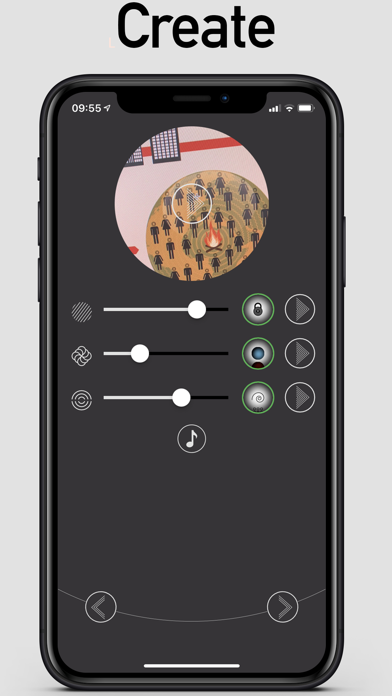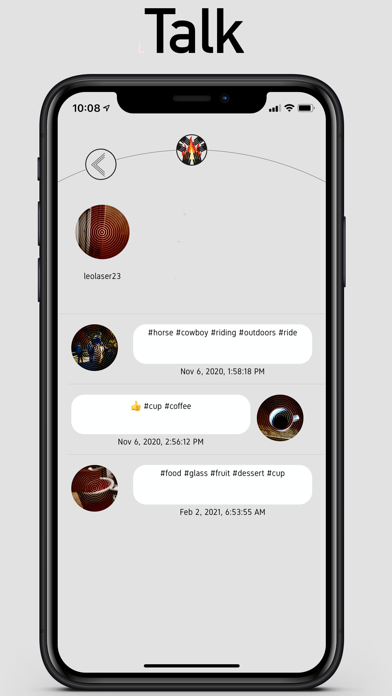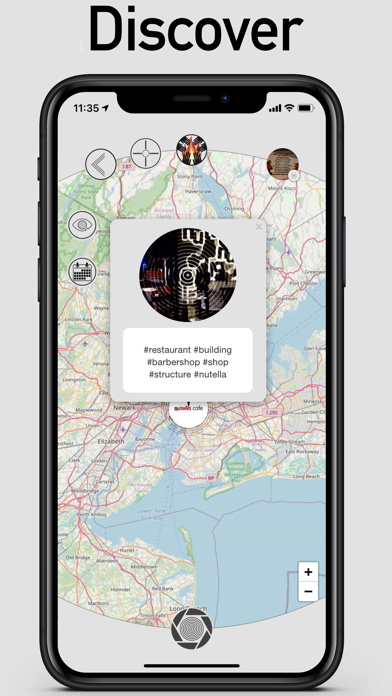We and the universe are made of energy, all connected through frequencies and vibrations. These frequencies and vibrations interact with matter, influencing how we perceive it as harmonious and vital or unpleasant and dull. With Soundsofthings (SoT), we aim to spread good frequencies worldwide. To achieve this, we have created an audio social Metaverse where posts are made up of sounds and so frequencies, and vibrations. Soundsofthings is the global sounding board to resonate with the earth; it is the audio social Metaverse where good frequencies and vibration connect us all.
The solfeggio frequencies have aroused great interest in us, supported by a centuries-old tradition whose practice has been lost over time; our research will not be limited to the solfeggio frequencies.
With SoT, you can create Sound Emotion (SE); to do so, you must register. The application is not only free but also offers a revenue opportunity when we reach enough users to activate our and your economy; about the SoT economy, you will find more information on the website token.soundsofthings.com. By registering and logging in, the application will display content created by other users, providing the possibility to listen to them and interact through comments or likes.
Some content can only be listened to if you are in the location where they were created. These contents are known as geolocated SE (gpSE or GPSe): welcome to the audio Metaverse! In fact, geolocated contents unlock only in the real world, reminiscent of the dynamics of Pokémon Go, creating a new way of communication. Record a gpSE, pin it in the location where you are, and send it as a private message to a friend who will have to go to that place to listen to it. Its up to you whether you want to pin the SE in a location or let it be listened to anywhere.
If you are curious about how to create a SE, there is a big button at the bottom centre to start creating. You can find the video "SoundsOfThings How-to create a Sound Emotion" on our YouTube channel @soundsofthings_official, which explains the steps to create your first SE. Here they are described below:
-Click the button at the bottom centre to enter a screen called Action Mode. On this screen, you are already recording the audio around you.
-You have 17 seconds to record the audio, which will then be overwritten. At the end of the recording, take a photo. The SE consists of both audio and a single image.
-Now, the application presents a hashtag section that you can edit. In this screen, you can decide whether to geolocate the content by creating a gpSE by clicking the round button below the hashtag section. The content will be geolocated if the button turns green after clicking.
-On the next screen, you will find a mixer with three tracks. The top track is the one you just recorded, and the other two tracks are called Mood and Environment. These tracks are created by composers who make them available to users through their dedicated portal, the composer portal: composer.soundsofthings.com. Choose the tracks, adjust the volume, and listen to the overall result by clicking on play at the top centre of the photo. This section allows users to select sets of tracks that contain good frequencies. By clicking the note icon, exclusive sets of tracks can be selected. Soon, we will release sets of tracks with specific frequencies, starting with the solfeggio frequencies, which can be mixed with the base track. If you want to contribute as a composer, register at the composer portal using the app credentials or contact us for more information.
-In the last screen, you can decide whether to post the Sound Emotion in the main feed, visible to everyone, or search for a user and send it only to them.
-After selecting whether to post it for everyone (top left button) or send it to a user, click the button at the bottom right to post.
See you, or rather, hear you in Soundsofthings.